It’s a worthwhile piece of software that includes powerful manual customization, sharing, and amazing HDR compositing capabilities. Go to App Store to get
Original HDR
This software has its own built-in HDR, which is completely different from the system’s HDR function. Its HDR is comparable to the effect synthesized on PhotoShop, which is very colorful. And there are a variety of HDR formats to choose from, and you can do manual HDR and adjust the brightness of HDR yourself to meet all needs. (HDR function needs to be purchased separately)
Powerful custom settings
It supports manual focus, manual exposure. Not only that, it can also adjust shutter speed, ISO sensitivity, white balance, etc., all of which can be displayed in real time to meet the needs of most photos. Its shutter speed can be set up to 0.5 seconds, which can easily deal with night scenes (usually, the system’s camera is auto-exposure, but it does not take long shutter speeds of 0.5 seconds, so there is usually a lot of noise). Besides, it can adjust the image format, it supports to save JPEG format (adjustable quality), uncompressed TIFF and lossless compressed TIFF to get lossless photos. It can manually adjust the color temperature of the picture in real time to achieve the most perfect white balance.
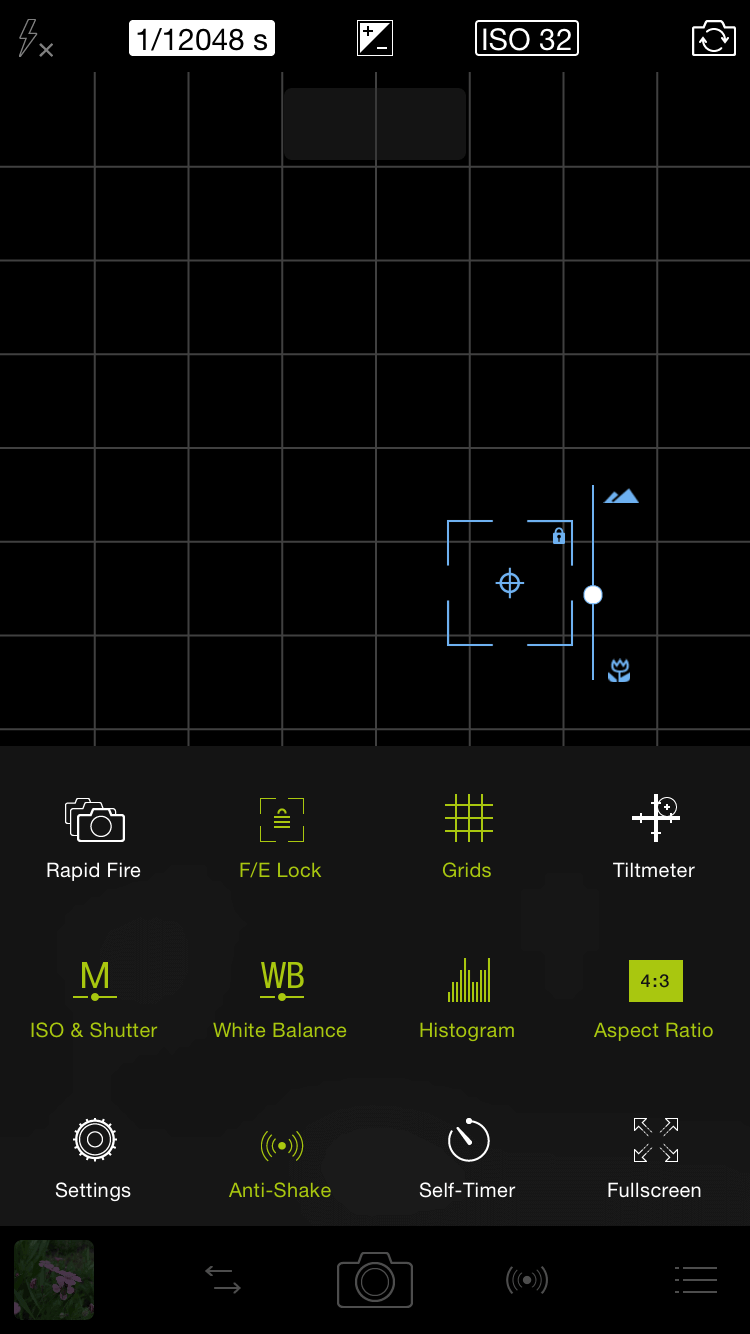

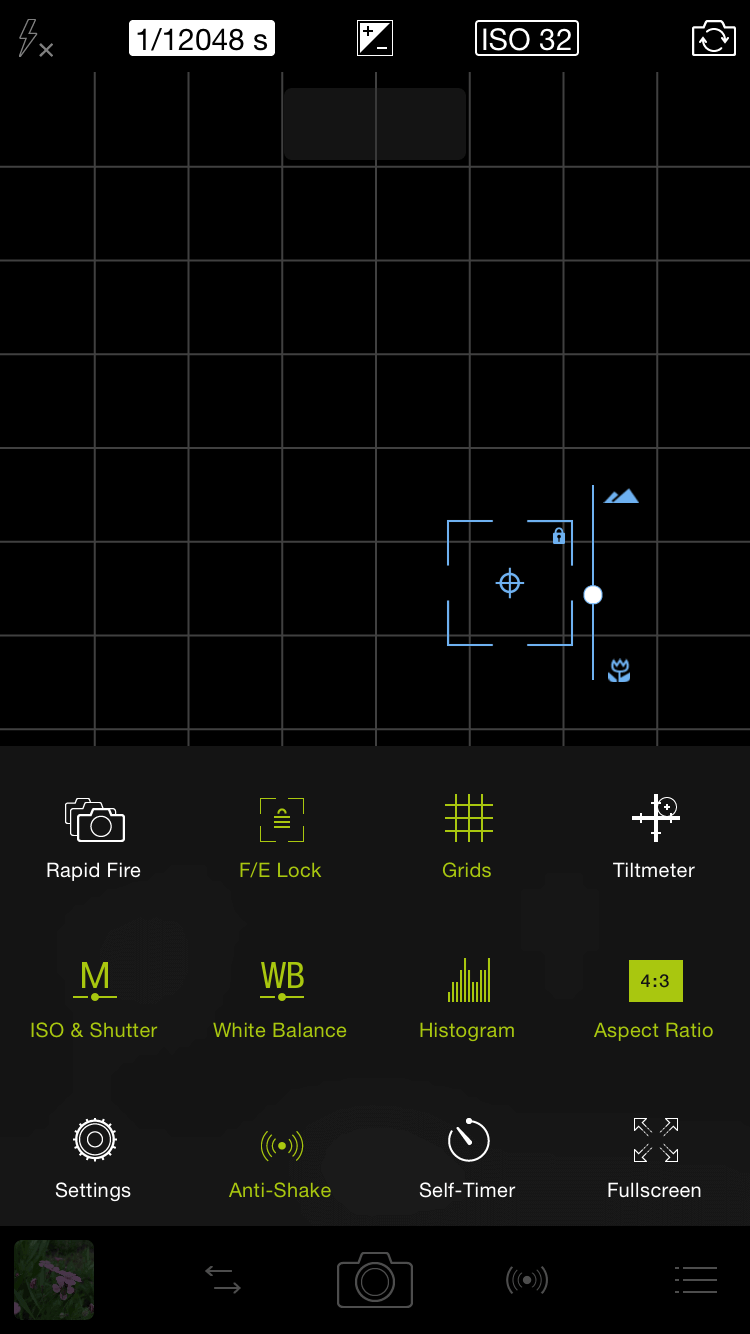
Night mode
Typically, the system’s camera never provides long exposures, which can cause blurry images due to hand shake. However, ProCamera can allow 0.5~1 second exposure time, and if you hold it correctly, the picture will not be blurred. Long exposure can make the picture brighter, or have less noise at the same brightness, which greatly improves the quality of the night scene.
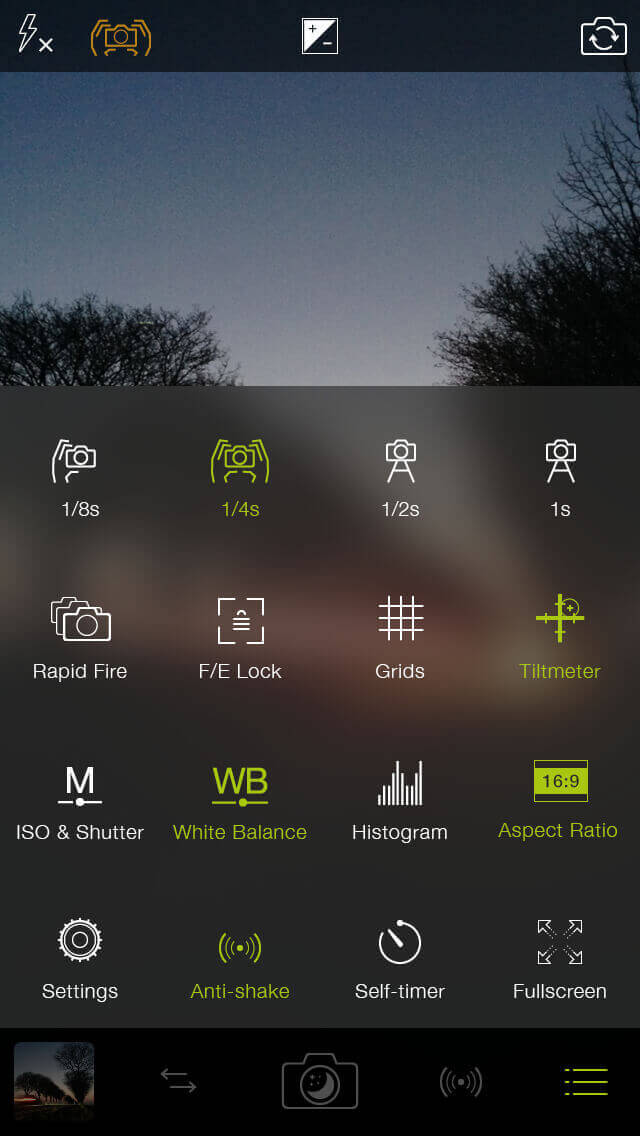
Post Processing
This software has rich post-processing functions, and can even adjust parameters such as exposure curves, which is very easy to operate.
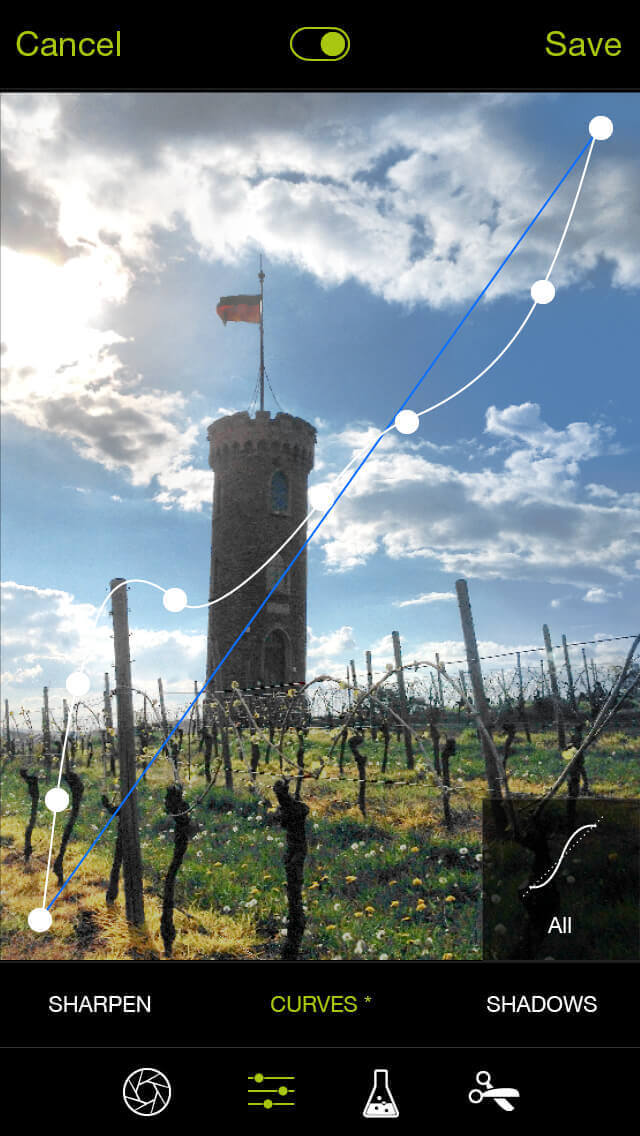
In addition, it has many filters, and it can even adjust the parameters of each filter, which is very powerful.
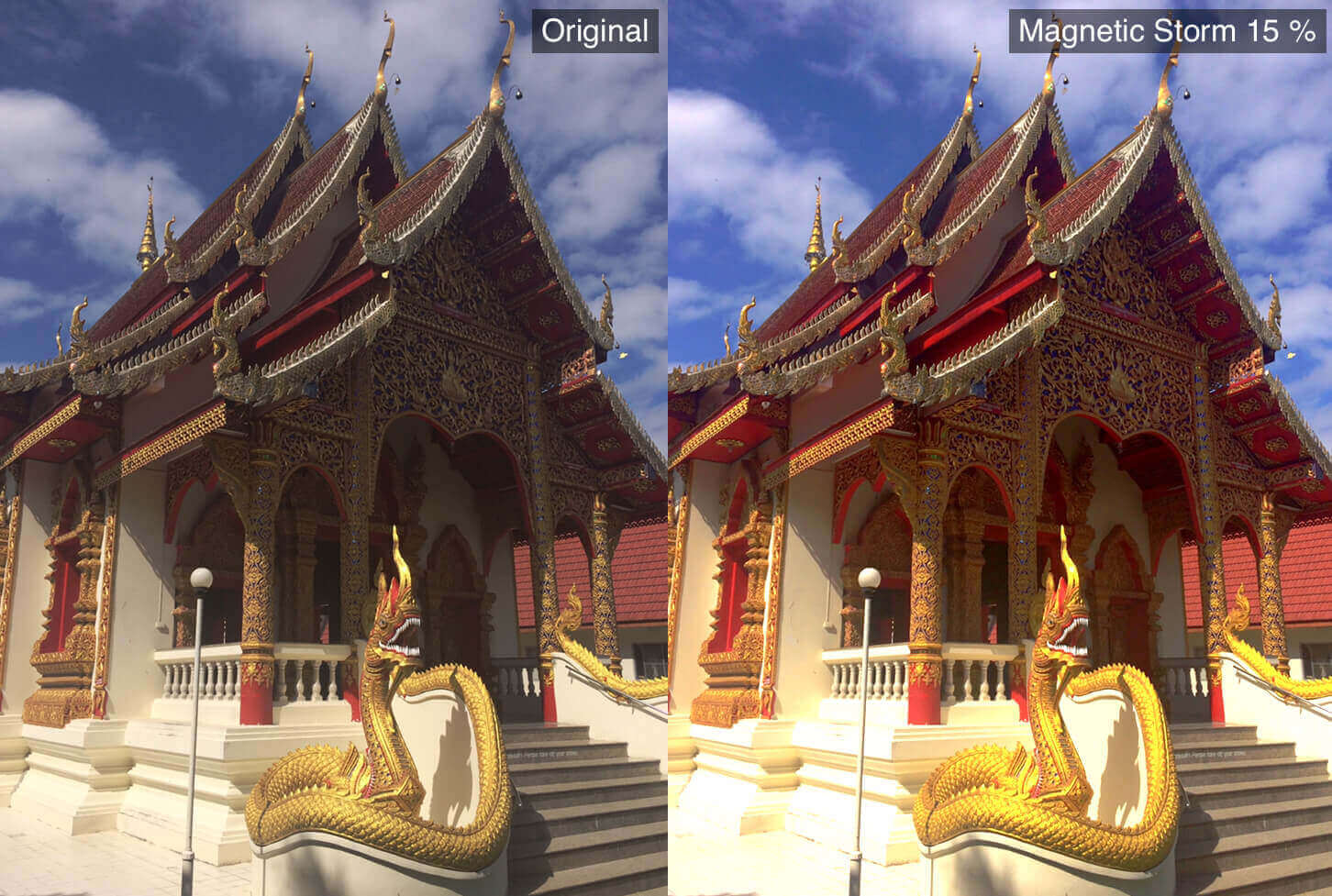
Timer
This software has a powerful timer function, which is very suitable for advanced Selfie or interval shooting. Through post-production, timelapse video of up to 8 megapixels can be captured. This function is similar to the timer on a DSLR and is very useful. You don’t even need to buy another software for the timer.

Support Apple Watch
With the purchase of this software, you can remotely control the ProCamera to take pictures on your Apple Watch, and you can also browse the photos you have taken to get the most out of your Apple Watch. If you already own an Apple Watch and are looking for a third-party software that lets you take pictures remotely with your Apple Watch, this software is exactly what you’re looking for.

Summarize
Although this software has many functions, you will not feel that this software is too “heavy” when using it. Its interface is very simple and friendly, and it is suitable for professional and non-professional users at the same time. This software can complete all the picture creation.